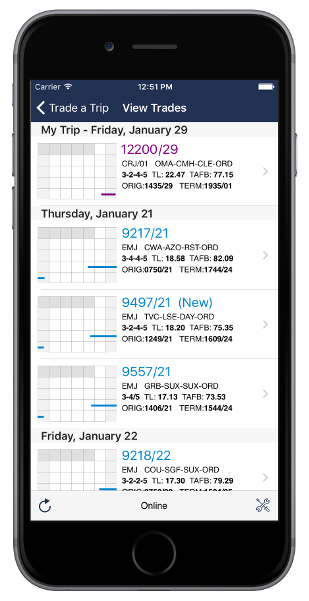
|
Trade your trips with ease
QuickTrade makes it easy for you to see which trips are available at a glance. Compare them to your current trip and decide if you want to make the switch. Press a button and let the app take care of all the necessary computer entries. It's all done for you!
|
|
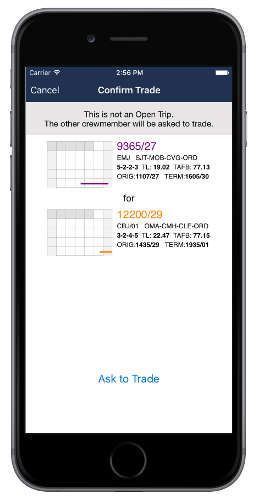
|
Trade with other crew members
QuickTrade opens up new possibilites for trading! You're not just limited to trading with Open Time. See other QuickTrade users' trips, choose the one you want, and ask them to trade. The app will handle contacting the other crew member, getting permission, and executing the trade. Now everyone can get the trips they want!
|
|
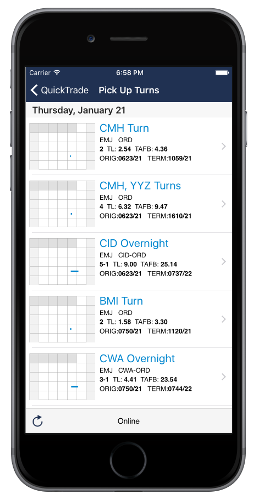
|
Pick up open time
No longer do you have to search through all the open trips hoping to find something you can pick up. QuickTrade will calculate available turns for you based off the open time in its database. Just select the extra time you'd like to pick up and QuickTrade will generate an email for Swaps & Drops. Pilots don't have to calculate 30 hour windows anymore, and the request is emailed. You don't have to wonder if an RF entry went through, or if a printer error has destroyed it.
|
|
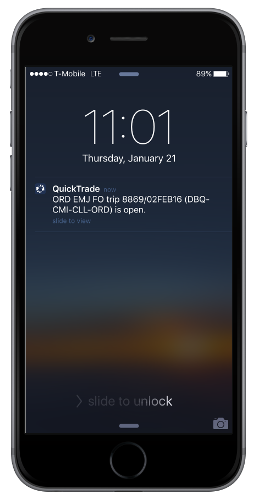
|
Know when trips open up
Don't spend your free time checking the N4D list over and over when QuickTrade will alert you to new open time. You can take a look at the trip, decide if you want it, and get back to whatever you were doing.
|
|
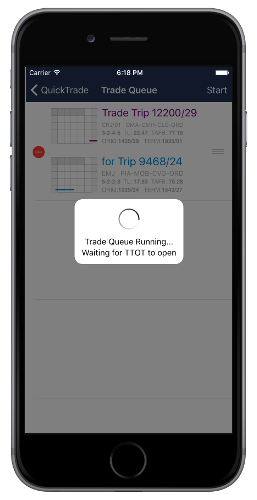
|
Get your trades in first
Everyone is familiar with the opening of the TTOT window at noon. All trades are processed in a first-come-first-serve manner, often with hundreds of requests trying to be processed at the same time. How many times have you set up your trade request only to be met with the message "Sequence Not Open"? Then begins the arduous process of typing in your next request, only to have that one already taken as well. With QuickTrade, you can build a list of trades and wait for the window to open. QuickTrade will automatically send the first trade as the window opens, giving you the best possible chance at getting your trade(s) approved.
|
|
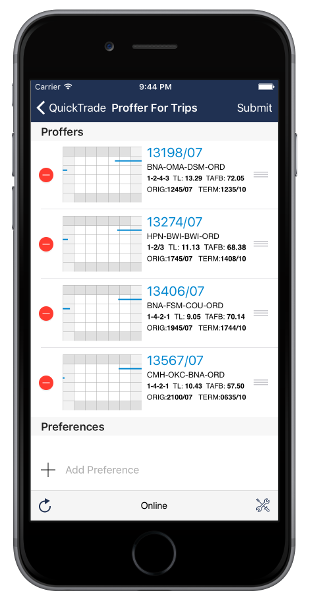
|
Proffer for trips
On reserve? Between 10 and 2 Central, Envoy crew members can get a list of the open trips for the next day. Tap a trip for a description, sort the list by different options, and drag and drop each trip where you want it! Easily enter RAP or Ready Reserve preferences at the bottom. Tap Submit and let QuickTrade take care of everything.
|
|